ESS Utumishi Login - Step-by-Step Guide for Tanzania Portal
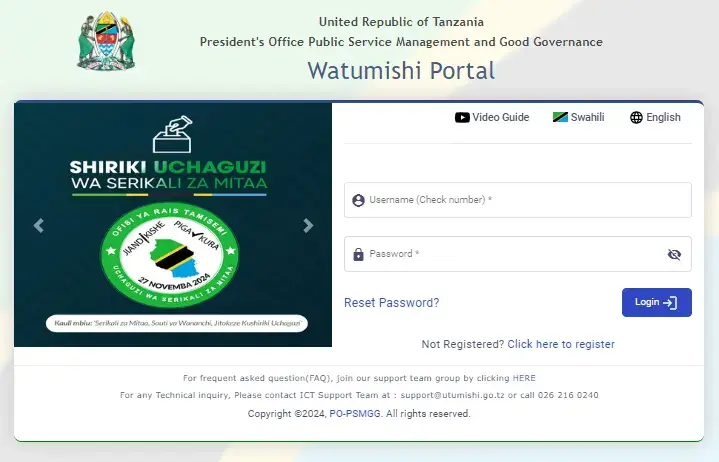
ESS Utumishi Login - Step-by-Step Guide for Tanzania Portal
Accessing your ESS Utumishi account is essential for managing your employment-related information as a public servant in Tanzania. To log in successfully, you need to have specific details and resources at hand. Here’s a comprehensive guide to help you prepare:
Check Number
Your Check Number serves as your unique identifier in the ESS Utumishi system. This number is provided by your employer and is used as your username when logging into the portal.
Password
The password is a critical element of your login credentials. It is the secure key you created during the registration process, ensuring the confidentiality and security of your account. Make sure your password is strong and kept private.
Access to a Computer or Mobile Device
To access the portal, you’ll need a functional device such as a computer, smartphone, or tablet. Ensure that the device is in good working condition and capable of connecting to the internet.
Stable Internet Connection
A reliable internet connection is crucial for logging in without interruptions. Slow or unstable internet might hinder the process and cause unnecessary delays.
ESS Utumishi Login Process
Visit the ESS Utumishi Login Portal
To begin, navigate to the ESS portal using this link: ess.utumishi.go.tz/sessions/signin.
Enter Your Check Number & Password
The ESS Portal will load, displaying a form on your screen. Enter your username in the top input field and your password in the bottom input field.
Keep in mind that your username is the check number assigned by your employer at the time of hiring. Use the password provided in the email from ESS Watumishi when you registered your account.
Click Login Button
After entering your password, double-check the details to ensure they are correct. Once verified, click the “Login” button at the bottom of the webpage.
Congratulations! You have successfully accessed your ESS account. Remember, to protect your account from unauthorized access, never share your username or password with anyone.
Note: You can access your portal only through the official ESS Utumishi login website. Avoid entering your username and password on any suspicious websites or online platforms to protect yourself from scams.
